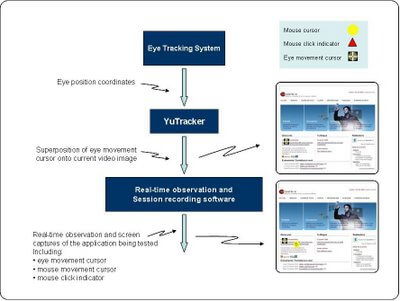
Usability testing: integrating eye-tracking and mouse clicks
Our usability test lab has a software environment allowing for capture, recording, analysis and full interpretation of observable events during a usability test. Moreover, since we are very interested in user behaviour, verbal comments, facial expressions and eye movements, as well as keeping a record of keystrokes and mouse movement, we also use other software.
In an ideal world, we would like to support our analysis using a single software environment, which would allow us to refine our understanding of user cognitive behaviour in test situations. The ideal solution would:
- allow for observation, capture and recording of all motor activity (mouse, keyboard) in real time, with user eye tracking, on the different screens of the application or Web site being tested.
- benefit from the software’s capacity to process data after the test, such as, task markers, zones of interest, following eye movement, etc.
- assure performance of the application tested, all the while avoiding result data overload, thus guaranteeing the technical efficiency of the proposed solution.
The YuTracker Environment
We developed the first version of an independent software solution, which we named YuTracker, to integrate in real-time the data acquired through the eye-tracking system with the data from our usability testing recording software. We work with faceLab™ (Seeing Machines) as our eye-tracking system and we use Morae™ (TechSmith) as our usability testing observation and analysis software.
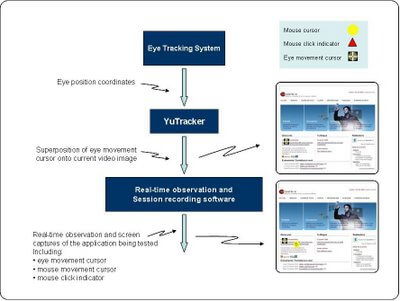
The primary goal of our YuTracker test environment is to remotely capture raw eye-tracking data and immediately display the eye movements on screen using a cursor. The superposition of the cursor onto the video image captured by our recording and analysis software offers real-time observations of events and activities occurring during the usability test.
This is YuTracker’s space and test computer architecture:
The room where one finds the participant, the moderator and the eye tracking engineer is equipped with:
- Computer U, which runs the application or web page being tested
- Computer E, which runs the eye tracking software and extracts the coordinates of the eye movement on the screen.
- Computer M, which runs the real time observation software and records the test session. This computer also runs the YuTracker software that receives data from computer E and then superimposes the cursor on the video image. This video image corresponds to the application or Web site being tested coming from Computer U thanks to the client-server, remote control software.
The adjacent room where observers can take notes and usability experts can watch the test, is equipped with:
- observer computers connected by remote control to Computer M
Another room available for clients wishing to observe proceedings and take notes, is equipped with:
- observer computers connected by remote control to Computer M
The set up described assures maximum performance of the application being tested, a prerequisite for usability testing.
What are the advantages of our solution?
Advantages obtained by using the YuTracker test environment are noticeable when interpreting user “cognitive strategy” results.
The YuTracker environment makes this type of data interpretation possible at three stages:
- as a test is unfolding, note takers following enriched interaction of eye movement in real time on video, can interpret the true nature of “show stoppers” as they occur with a higher degree of precision.
- immediately after the test, usability experts can employ the RTA technique (retrospective think aloud) to question the participant regarding their visual path.
- during the analysis stage, usability experts take advantage of this environment by using special functions of the capture and support analysis systems to quickly return to specific interactive “incidents.”
Conclusion
We are constantly working towards new means of improving the analysis of the results of our usability tests, as well as trying to deepen our understanding of the cognitive processes of the users who interact with software applications and websites; this initial version is still experimental and we will present significant results in the upcoming months.
0 Comment(s)