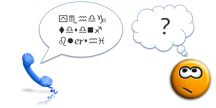
Terminology: a major problem in vocal interface design
Yu Centrik has worked on several projects assessing Interactive Voice Response (IVR) interfaces. We have conducted an evaluation of four automated telephone systems for various government agencies (using touch-tone, not speech recognition). In total, 74 participants from the general public have assessed these systems at different times.
Among the ergonomic weaknesses that we identified, some of the most common were related to terminology. We define terminology as not only the collection of words which make up a domain (a system’s ‘lexicon’ – vocabulary, jargon, labels used, options, etc.), but also the syntax of formulating an option or message.
According to our observations, 43% of problems are related directly to terminology.
What problems? What solutions?
Here are five points that we consider essential to minimize terminology problems.
1. Word Choice
To understand which level of terminology is appropriate, listening and transcribing the exact wording of real phone conversations is a necessary approach. As mentioned by Gardner-Bonneau & Blanchard (2008)[2], we must design for the situations that callers encounter and structure the dialogue in the way they think.
Example: Option “For a road accident, press 1” would be better received and identified as¨If you have suffered a road accident, Press 1¨.
2. Simplicity
Overcomplicated terminology and information directly translates to lost time, frustration and even giving users an impression that they are having difficulties when the fault truly lies with the system. Since IVRs are sequential and not interactive, the key is simplicity.
Often, the caller already has a keyword in mind. ¨Because callers quicly forget what they hear¨ [2], it is important to emphasize one keyword in each menu option. In designing verbal prompts, it is also integral to pay attention to word order, use short sentences and avoid both acoustically similar and unnecessary words.
Example: ¨To make an appointment with a appliance repairman, to modify or cancel an existing appointment or to learn about repair costs and services, press 1¨.
Here we have a menu option which is too long, discussing two different situations (making an appointment and gathering information). The acoustic similarity between Appoint and Appliance, Repair ans Repairman might also contribute to confusion and mistakes.
The following would be a viable alternative:
To make, change or cancel an appointment, press 1;
For our services and prices, press 2.
3. Accuracy and Clarity
A single bad term may be the reason that a menu option is not selected. It is essential to be very explicit and avoid ambiguity.
Example 1: Option ¨If you’re leaving Quebec, press 4¨
Does ¨leaving Quebec¨ mean a permanent or temporary leave? Should the caller select this option if he’s going on a holiday? Keeping in mind that hesitations cause errors in the system, and that after two or three errors the user is automatically transferred to an attendant, this option does not meet the caller nor the client’s objectives of connecting the call to the right attendant.
Example 2: ¨If you receive , press 1; Otherwise, press 2¨
Participants hesitated between the two options. If the second option says ¨If you haven’t received it yet, press 2¨ instead of “otherwise, press 2”, the caller identifies the option easier and makes the appropriate selection based on hearing their explicit situation, helping to avoid mistakes.
4. Consistency
A uniform vocabulary will minimize confusion and ensure consistency throughout the application, which enhances the caller’s mental model of the system. Le Centre d’Expertise des Grands Organismes [1] also recommends that terminology be homogeneous through all channels of communication. Expert advice: this issue should be addressed and applied across the client organization to improve the overall customer expérience : website, customer service, brochures, points of sale.
Example: ¨For questions about your installments, press 2¨
If you did not receive your payment yet, press 3″
Talking about installments and payment may seem identical, but a caller will quickly wonder if installments and payments are the same thing.
Recognizing that decision-making in the system must be fast, it is essential to avoid creating any such uncertainty for the caller.
5. Standardization
Unexplained jargon is a common error for IVR system designers, especially when they are used to designing websites where additional explanations can be accessible through a simple ‘more’ link. ?In an automated telephone system, it is extremely difficult for a caller to try and access complimentary information. One solution is to combine jargon with concise, in-line explanations.
Example: Instead of ¨For more information on the E10411 form, press 1; ¨we could say:¨ For information on the E10411 form which covers European health costs, press 1¨.
Callers can identify either the form number or its function. The option fits the caller’s experience.
Conclusion
Terminology is the most difficult part of an IVR to put into practice since language invites multiple interpretations. ?This fact is precisely why it is so important to conduct a thorough analysis of the vocabulary being used by real callers through listening and rigorous usability testing.
Yu Centrik is currently preparing to give a full course on Voice Response Interface design in Quebec City in the fall. To learn more, contact us!
References
[1] Centre d’Expertise des Grands Organismes; (2008); Système de réponse vocale interactive: les meilleures pratiques pour les interfaces vocales. http://www.grandsorganismes.gouv.qc.ca/pages/index_f.aspx?DetailID=92
[2] D. Gardner-Bonneau & H.E. Blanchard, (2008); Human Factors and Voice interactive Systems, Second Edition; Springer, New York, USA.
Sources
Image User emoticon: http://www.brothersoft.com/fast-icon-users-for-linux-168235.html
Image Phone: http://www.cabinvacationgetaway.com/Contact.php
0 Comment(s)